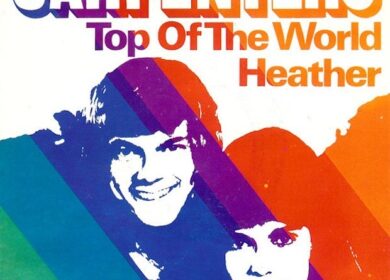By Sara Staffaroni
The Hoffman Agency, San Jose
I entered the “SEO realm” when I joined The Hoffman Agency — almost three years ago — and I must admit, I love it. Search engine optimization (SEO) is the perfect gig for those of us who want to combine our creativity with data-driven logic.
The only downfall of SEO work is that at times even the simplest research can consume your entire day, which isn’t good if you have other clients to focus on.
But here’s the good news: There is a free SEO tool that will change your entire perspective on SEO research: the MOZBar.
So, what is the MOZBar?
The MOZBar is a free tool that allows you to access important SEO metrics as you search the Web, significantly reducing the time you would spend doing manual research for SEO planning.
If your goal (or job description) is to increase traffic to a website, this SEO tool is a treasure-trove.
Consider this. Our client Endicia (shipping software provider) is a pioneer in the world of online business shipping. So, when the Endicia blog team wanted to draft the annual shipping carriers’ rates comparison blog post, they wanted the blog post to land on a safe spot on Google’s Page 1 of search results on that topic.
Before the team started writing, they had to do a thorough analysis of the competition on Page 1 for the focus phrase, “FedEx vs. UPS vs. USPS” and adjust the SEO strategy accordingly. Depending on the domain authority of the websites on Page 1, the team may have had to select a different focus keyword so the post could have a fair chance.
This type of research could easily take hours, but with the MOZBar, folks have access to the necessary information at a glance. Following is a snapshot of the SEO metrics you’d have access to by just searching a keyword or phrase (example using Endicia’s focus phrase “FedEx vs. UPS vs. USPS”). But this is only scratching the surface. You’ll find the nitty-gritty when you visit a website’s page.
If I haven’t piqued your interest yet, here is a full list of the SEO metrics that the tool provides for any website and individual page:
- Page Authority
- Domain Authority
- Total Links (allows you to highlight internal and external hyperlinks)
- Social Media Shares (Facebook, Twitter and Google+)
- On-Page Elements (title tag, meta description, alt tags, etc.)
- General Attributes (page load time, country/location, Rel= “canonical,” etc.)
- Link Metrics (external followed links, linking root domains, etc.)
- Markup (Google Authorship, Twitter Cards, Schema.org, etc.)
- Http Status
- Customized results by location and browser (Google, Bing and Yahoo!)
- “Link Analysis” option that takes you to MOZ Open Site Explorer
(You can export all the data on an Excel sheet from your browser.)
Before we get into the many different ways this toolbar can be of use, I recommend you start by downloading MOZBar and follow these three easy steps:
- Download the toolbar on either Chrome or Firefox. You have the option to download on either browser, but you should choose Chrome to have the newest version of the tool.
- After you click on “Download,” the following screen will pop up, and you will need to click on “Add to Chrome.”
3. Once installed, the MOZBar will be present at the top of your browser, as such:
Now that you’ve downloaded the tool, think of an article that you plan on writing as well as the focus keyword/phrase you’d like to use.
To scope out your competition, you will want to visit the top 5 website page results that have a similar or higher domain authority than your website, and do the following:
- Click on the icon with the magnifying glass on the top right hand corner of the page
- Make note of the keywords that were used for the page’s title tag, meta description and URL
- Then click on the icon of the pencil on the right hand corner of the page
- Count the number of internal links and external links found on the page
This information will provide a strong foundation for your own blog post SEO strategy.
You can also use this tool to audit your own website.
For example, assume you have two blog posts on the same topic, but one is doing much better at SEO than the other. You can use the MOZBar to compare the two posts side-by-side to find the missing link. Perhaps the more successful blog post has a better URL, or has more link backs from other websites.
You can also use this tool to generate a winning blog post, by analyzing the SEO foundation of an existing successful post. The Endicia blog team used this approach to ensure that the new shipping carriers’ rates comparison blog post was just as successful as the equivalent article from the previous year. While drafting the blog post, the team used the MOZBar to identify the SEO elements of the 2014 blog post — keywords in URL, meta description and links — that made it a success. Via this strategy, in just a few months, the post secured a spot as No. 1 on Google search results for numerous focus keywords and phrases.
Lastly, you can also see how many times a specific page was shared on Facebook, Twitter and Google+ just by looking at the toolbar. This helps you understand which articles and topics are more likely to be shared on social media.
The MOZBar has helped me take SEO strategy to the next level for my clients, and I highly recommend you check it out for yourself!
This article was published originally on Ishmael’s Corner.